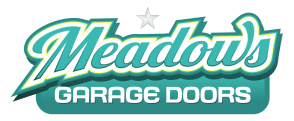Understanding how to program Craftsman garage door opener can greatly enhance your home’s convenience and security. Whether you’re a new homeowner or upgrading your system, programming your opener ensures smooth operation and adds another layer of security to your property. This guide provides simple, clear steps to help you program your Craftsman garage door opener with confidence.
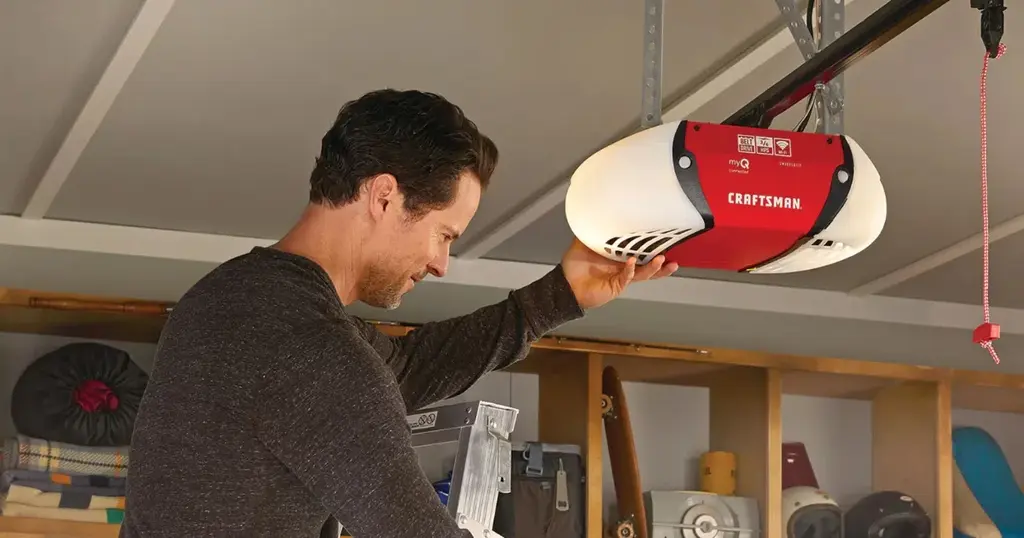
Your garage door opener is a key component of your home’s entry system. Proper programming guarantees that you can control access effortlessly while ensuring that the system operates safely and efficiently. With a few easy steps, you can master the process and enjoy the convenience of a Craftsman garage door opener that’s tailored to your lifestyle needs.
Understanding Your Craftsman Garage Door Opener
Craftsman garage door openers are reliable and user-friendly, available in various models with unique features. Understanding the motor unit, remote, wall panel, and sensors is essential for effective programming.
- Motor Unit: The motor unit powers the garage door’s movement, mounted on the ceiling. It contains the logic board that processes signals from remote controls.
- Remote Controls and Wall Panel: Remotes allow you to operate the door remotely, while the wall panel provides manual control. Both must be programmed to sync with the motor unit.
- Safety Sensors: Installed near the bottom of the tracks, safety sensors prevent accidents by halting the door if an obstruction is detected.
Understanding these components will help you navigate the programming process more efficiently and troubleshoot any issues that may arise.
Importance of Programming Your Garage Door Opener
Programming your garage door opener is essential for security and smooth operation. It ensures that only authorized individuals can remotely control the door, thereby reducing the chance of unauthorized access. Proper programming is essential when moving into a new home or losing a remote control.
A well-programmed garage door opener improves the system’s longevity by reducing strain on the motor and components. It ensures the opener responds efficiently to commands, minimizing wear and tear. Regularly maintaining the opener can prevent costly repairs and help maintain its peak performance.
Programming your opener gives you peace of mind knowing your garage door operates reliably. It also enhances integration with smart home systems for advanced control. Whether you’re leaving or returning home, a properly programmed opener ensures your garage door operates smoothly every time.
Preparing to Program Your Craftsman Garage Door Opener
Before programming your Craftsman opener, gather tools and your owner’s manual. It provides instructions and troubleshooting tips, ensuring an efficient and smooth setup.
1. Identify Your Model Number
Locate the model number on your motor unit or manual. Knowing this information is vital for programming and troubleshooting, so it is essential to follow the correct steps for your opener.
2. Gather Tools and Clear the Area
Collect essential tools, such as a ladder, a screwdriver, and fresh batteries. Clear the garage area and ensure safety sensors are clean and aligned to prevent programming errors.
3. Read Safety Warnings
Review safety warnings in your manual to prevent accidents during setup. Following these precautions ensures a smooth and secure programming process for your Craftsman opener.
By preparing properly, you ensure the programming process goes smoothly, reducing the risk of mistakes and saving time.
Step-by-Step Guide to Programming Your Craftsman Garage Door Opener
Learning how to program a Craftsman garage door opener can be simple if you follow the right steps. Always refer to your model’s manual for specific guidance, as slight variations may exist.
Step 1: Locate the “Learn” Button
The “Learn” button is usually located close to the antenna wire on the motor unit. It may be behind a light cover, so remove it if needed to access the button.
Step 2: Press the “Learn” Button
Press and release the “Learn” button. A light will turn on, indicating that the motor unit is ready to receive the code from your remote control for programming.
Step 3: Program the Remote Control
Within 30 seconds of pressing the “Learn” button, press and hold the button on your remote control. The motor unit’s indicator light will blink to confirm the programming is successful.
Step 4: Test the System
Check the remote control by pressing the programmed button to operate the door, opening and closing it. Ensure the garage door operates smoothly without issues or delays.
Step 5: Repeat for Additional Remotes
If you have extra remotes, repeat steps 2 through 4 for each. This ensures that all remotes are synchronized and ready to operate your garage door efficiently.
By following these steps, you will ensure that your Craftsman opener and remotes work seamlessly together, enhancing the functionality of your garage door system.
Troubleshooting Common Issues When Programming

Programming your garage door opener can sometimes present challenges, but troubleshooting common issues can easily solve most problems. Below is a helpful table outlining frequent issues and their solutions to guide you through the process.
| Problem | Solution |
| Remote Control Not Programming | Ensure the remote control batteries are fresh and correctly installed. Press the “Learn” button correctly within the allowed time. |
| Door Does Not Respond to Remote | Ensure the safety sensors are properly aligned and free of any obstructions. Verify if any lock settings are preventing operation, as noted in the manual. |
| Opener Operates Erratically | Inspect the antenna for damage or interference. Confirm that the remote controls are programmed correctly and are functioning properly. |
By addressing these common issues, you can resolve most programming problems and ensure a functional garage door opener system.
Maintenance Tips for Your Garage Door Opener
Regular maintenance of your Craftsman garage door opener will keep it running smoothly and extend its lifespan. Here are some essential maintenance tips:
Monthly Checks
- Inspect the Safety Sensors: Ensure they are aligned and clean. When sensors are misaligned, they can stop the door from closing correctly.
- Test the Reversal Mechanism: Check the reversal mechanism by placing an object in the door’s path to confirm it reverses when it makes contact.
Quarterly Tasks
- Lubricate Moving Parts: Apply lubricant to the door’s rollers, tracks, and hinges to reduce friction and noise.
- Check the Balance: Verify the balance by disconnecting the opener and lifting the door halfway by hand. It should remain in place; if not, the springs may need adjustment.
Annual Maintenance
- Inspect the Cables: Examine the cables for any signs of wear or damage. Cables should only be adjusted by a professional due to high tension.
- Replace Batteries: Change the remote control batteries annually to ensure reliable operation.
Routine maintenance helps avoid unexpected issues and ensures your garage door opener functions smoothly.
FAQs About Craftsman Garage Door Openers
Why isn’t my Craftsman garage door opener remote working?
If your Craftsman garage door opener remote isn’t working, check the batteries to ensure they are fresh and installed correctly. Also, make sure you’re pressing the “Learn” button within the required time frame for syncing.
How do I sync my car’s garage door opener with my Craftsman opener?
To sync your car’s garage door opener with your Craftsman opener, press the “Learn” button on the opener, then press and hold your car’s garage door button until the motor unit’s light blinks, indicating successful programming.
Can I program my Craftsman garage door opener with any remote?
You cannot use just any remote to program your Craftsman garage door opener. You must use a compatible Craftsman remote, which is designed to work with the specific model and features of your garage door opener.
How do I program my Craftsman garage door opener with a rolling code?
To set up your Craftsman garage door opener with a rolling code, press the “Learn” button on the motor unit and then hold the desired button on the remote. Once the indicator light blinks, programming is complete.
What should I do if my Craftsman garage door opener won’t program?
If your Craftsman garage door opener won’t program, ensure the batteries are fresh in the remote. Double-check that you’re pressing the “Learn” button correctly and within the time limit. If the problem continues, refer to the owner’s manual for troubleshooting guidance.
Conclusion
Setting up your Craftsman garage door opener is essential for ensuring both security and ease of use. By following the clear steps in this guide, you can ensure your garage door operates smoothly, securely, and is tailored to your needs. Learning how to program a Craftsman garage door opener has never been easier.
If you’re facing any challenges with your garage door opener, it’s essential to get professional help. Meadows Garage Doors is here for you, offering expert garage door repair in Roanoke, TX, to fix any issues that may arise. Don’t let programming problems keep you from a reliable garage door.
Stay proactive with regular maintenance to keep your garage door opener in top shape. With attention to detail and expert guidance, your Craftsman opener will offer years of seamless operation. Reach out to Meadows Garage Doors for all your garage door needs, ensuring peace of mind every time.
End Note
At Meadows Garage Doors, we’re proud to provide expert garage door solutions that enhance the security and beauty of your home. Whether you need garage door installation, repair, or opener services, we have the experience and tools to ensure your garage door operates smoothly and reliably. Check out our garage door services and see how we can assist with everything from repair to garage door opener troubleshooting.
We are committed to serving the local community with top-notch garage door services and a customer-first approach. Our team is ready to assist with garage door cable replacement, spring replacement, and more. Browse our service areas and check out customer reviews to understand why we’re the preferred choice for garage door solutions.
For more helpful tips and offers, check out our blog and follow us on social media for updates. Stay connected with us on Facebook, Instagram, and LinkedIn for more updates, and don’t forget to visit our special offers page for exclusive deals. Ready to get started? Schedule a service with us today!
Meadows Garage Doors
1741 N US Hwy 377 Suite 125, Roanoke, TX 76262, United States
+18174151175